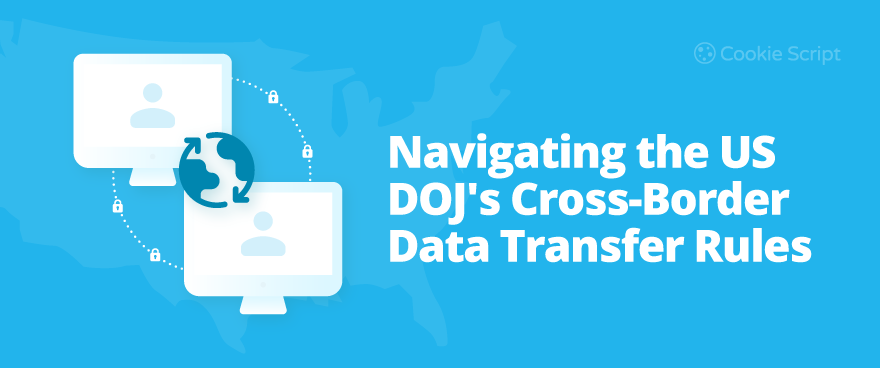This article breaks down what’s changing, where the risks are, and how CookieScript can help you navigate it all.
Why the DOJ's Cross‑Border Data Rules Matter
The U.S. Department of Justice recently rolled out new rules under Executive Order 14117, aiming to control how sensitive personal data gets transferred outside the U.S.—especially when it ends up in the hands of “countries of concern” like China, Russia, Iran, North Korea, Cuba, and Venezuela.
This isn’t just another privacy update buried in legal fine print. It’s a direct response to national security risks tied to mass data access. The rule targets transfers involving bulk sensitive information, including biometric data, health records, financial details, and even precise location info.
And it doesn’t just apply to what you knowingly send—third-party tools or services linked to those countries can put you at risk too.
Here’s the tricky part: many websites are already sending data overseas without realizing it. If you’re using tools like analytics platforms, ad trackers, live chat, or content delivery services, there’s a real chance some of that data flows through infrastructure in restricted regions.
Even a simple embedded script can be enough to trigger compliance issues.
And this isn’t just something your IT team needs to worry about. It affects marketing teams, web admins, SaaS businesses, eCommerce sites—basically anyone running a digital operation that serves U.S. users. What once seemed like a back-end technicality is now a front-line compliance issue.
The rule went into effect on April 8, 2025, but the DOJ granted a 90-day grace period ending July 8, giving businesses time to audit and adapt. By October 6, websites involved in restricted data transfers will need formal risk assessments, access controls, and secure handling procedures in place—or face serious penalties.
Most websites don’t think of themselves as high-risk, but if you collect any kind of sensitive user data—even indirectly—you’re in the scope now.
Compliance Requirements & Timelines You Should Know
Let’s be blunt—if your site collects sensitive info from U.S. users, this DOJ rule now applies to you. And not in a “maybe someday” kind of way—it’s already in motion.
April 8, 2025: The Rule Took Effect
That’s the day it officially went live. Since then, selling or transferring sensitive personal data—like health, biometric, or financial details—to entities in restricted countries is off-limits. That includes indirect exposure, too, which means your third-party tools can absolutely get you into trouble.
July 8, 2025: Grace Period Ends
The DOJ gave businesses a 90-day buffer to get their act together. That window closed July 8. After that, if your setup violates the rule—even unintentionally—you could be looking at serious penalties. If you haven’t audited your vendors by now, it’s past time.
October 6, 2025: Due Diligence Deadline
This isn’t just about flipping a switch. By October 6, any business involved in restricted data transfers has to:
- Run vendor risk assessments
- Set access controls for U.S. user data
- Put proper security in place (yes, CISA-level standards)
- Keep records in case the DOJ asks questions later
This isn’t a “best practices” checklist—it’s required.
What Happens If You Don’t Comply?
Here’s where it gets expensive.
You could face civil penalties as high as $368,136 per violation, or double the transaction’s value.
Willful violations can bring criminal charges—think up to $1 million in fines and 20 years in prison in extreme cases.
And no, not knowing your vendor was routing data through a restricted country won’t get you off the hook. The burden’s on you to know.
How to Assess and Reduce Your Website’s Risk
Now that you know the DOJ rule is in effect, the next step is understanding where your risk actually lives—and how to bring it under control. You don’t have to be a data broker to be impacted. If your website interacts with sensitive user data, even indirectly, you're likely in scope.
Start with Third-Party Services
Begin with your third-party stack—analytics tools, ad networks, live chat, video embeds, and anything else loading from an external source.
If those tools collect or process sensitive personal data (like geolocation, IP addresses, health info, or behavioral patterns), they could be exposing your site to risk—especially if their infrastructure spans globally.
It’s not always obvious where data goes. Some providers rely on CDNs or routing paths that include countries of concern, or they’re owned by entities based in those regions. That makes transparency and due diligence absolutely critical.
Audit Your Site: Cookies, Pixels, SDKs
To get a clearer picture of your exposure, focus your audit here:
- Cookies – Use a scanning tool to surface all cookies on your site. Pay attention to those dropped before consent, and check their destinations.
- Tracking Pixels – Often embedded through marketing platforms or email tools. These can quietly collect user data on load.
- SDKs and Embedded Scripts – Especially in mobile or single-page applications, these can gather device IDs, session data, or even biometric indicators.
- Consent Behavior – Ensure that none of these load before user consent is given—this is vital for both DOJ compliance and broader privacy laws.
Once you’ve mapped what’s firing, when, and where the data’s going, you can start tightening the flow.
Common Scenarios That Trigger Risk
Let’s break this down with a few real-world situations:
- You’re using a free analytics service with data centers in Hong Kong. Bulk logging of IP addresses could now be a compliance issue.
- Your online store relies on a fraud detection tool that transmits user behavior to a company with ties to Russia.
- You’ve given a remote contractor in Iran or Venezuela access to your production environment.
- Your hosting provider automatically fails over to nodes in restricted jurisdictions.
Individually, these setups might not seem alarming. But if bulk sensitive data is involved—and that data crosses the wrong borders—you’re accountable.
Quick Risk Evaluation Checklist
Ask yourself:
- Are you collecting health, financial, biometric, or location data from U.S. users?
- Do you rely on third-party services to handle or store that data?
- Are any of those services linked to a country of concern?
- Have you reviewed your scripts, pixels, or vendor contracts in the past 6 months?
- Do offshore developers or teams have access to live user data?
If you answered yes to more than one of these, it’s time to act—and to document your steps.
Beyond DOJ: Other Laws That May Apply
Here’s the thing: the DOJ’s new rule didn’t just pop up out of nowhere. It’s part of a bigger shift we’ve been seeing for a while—governments getting more serious about who handles personal data, and where it goes.
If you’ve dealt with GDPR or CCPA and CPRA, you already know the drill: restrict certain data flows, give users more control, tighten up transparency. Even the newer PADFA law—yeah, the one targeting data brokers—shares a lot of the same concerns. In fact, many of the “countries of concern” under DOJ rules show up in PADFA’s restrictions too.
But the DOJ isn’t just doing this for privacy’s sake. This time, it’s framed as a national security issue. The goal is to keep hostile governments from quietly scooping up sensitive info—health data, location data, biometric patterns—through vendors, hosting, or other backdoor routes.
So yeah, if you’ve already built workflows for GDPR or CCPA/CPRA, you’re not totally in the dark here. But don’t assume the DOJ rule is more of the same. The context is different, and so are the stakes.
Role of CMPs in Ensuring Website-Level Compliance
While the DOJ rule is focused on national security and international data transfers, the first line of defense often starts on your website—with tools that manage how and when data is collected. That’s where a Consent Management Platform (CMP) comes in.
A platform like CookieScript can help website owners catch data before it flows out, especially through third-party services that might be more complex than they seem.
Here are some features that can actually make a difference in that effort:
- Third-party cookie blocking – It blocks cookies from loading until consent is given. Pretty straightforward, but you'd be surprised how many websites still let things fire in the background by default.
- Geo-targeted banners – Shows different messages based on where the visitor is. So if someone from the U.S. lands on your site, you can limit or fully block tools that might cross risky borders.
- User consents recording – Keeps a timestamped log of who gave permission, when, and how. If regulators come knocking, you’ll want that data.
- Automatic script blocking – You don’t have to manually tag every script. It handles that behind the scenes, especially useful if your marketing team likes to add new tools without telling you.
- Monthly scans – Each month, it checks for new cookies or tracking scripts. Think of it like a routine checkup for your privacy setup.
- Advanced reporting – You get a report showing which tools are active, what they collect, and whether that matches your policy—or not.
- Google Consent Mode v2 support – If you’re using Google Ads or Analytics, this ensures consent signals are sent properly. It’s not perfect, but it’s better than ignoring it.
- Self-hosted setup – You can host it yourself, which might matter if you're trying to avoid sending anything through third-party CDNs.
- IAB TCF 2.2 integration – More relevant for sites with advertising, but still helpful if you're using programmatic tools.
- Multi-language support (40+) – Shows the banner in the user’s language, which avoids confusion and improves engagement globally.
- Banner sharing across sites – Useful if you're managing a bunch of domains and want the same setup everywhere.
In Spring 2025, CookieScript was awarded its fourth consecutive G2 badge as a Best Consent Management Platform. It’s also a recognized Gold-tier Google-certified CMP, fully aligned with the latest consent management standards and integration requirements for Google services.
These tools don’t guarantee compliance with the DOJ rule, of course. But they give you control—especially over the kind of silent, third-party data transfers that the rule is trying to address. CookieScript is just one option, but the point stands: if you don’t know where your user data is going, you can’t protect it.
Conclusion: Don’t Wait to Be Surprised
Honestly? If you’ve read this far, you probably already know your setup needs a closer look. A lot of companies are still running third-party tools like it’s 2015, not 2025. And with the DOJ actually stepping in now, that’s not going to fly much longer.
You don’t have to panic, but ignoring it isn’t the move either. Start simple—look at what your site’s actually doing in the background. Odds are, there’s more happening than you think.
Frequently Asked Questions
How can I find out if my website is at risk?
Start with an audit. CookieScript offers monthly scans and real-time reports that show what cookies and scripts are active—and where they’re sending data.
Are embedded third-party scripts a compliance issue?
They can be. Even a simple chat widget may transfer data internationally. CookieScript blocks scripts until consent is granted, reducing accidental exposure.
Do I need user consent to comply with the DOJ rule?
While consent alone isn’t enough, it’s a key part of showing due diligence. CookieScript records and stores user consent for audit-ready documentation.
Can I tailor consent messages by region?
Yes. CookieScript allows geo-targeting, so you can deliver different messages based on where users are accessing your site.
How often should I scan my website for compliance risks?
Monthly at minimum. CookieScript automates scans and alerts you when new scripts or cookies appear, making continuous monitoring easier.
Do I have to tag every script manually?
Not with CookieScript. Its automatic script blocking feature detects and manages tags behind the scenes, saving time and reducing oversight.
Does the rule apply to internal tools or only public-facing features?
It applies to both. CookieScript helps monitor all loaded scripts and cookies, whether visible to users or running silently in the background.
What kind of records do I need to keep?
You’ll need to show vendor reviews, access controls, and consent logs. CookieScript stores consent logs and helps enforce access policies via script blocking.
Can I use a consent tool if I have multiple websites?
Yes. CookieScript supports banner sharing across domains, making it easy to roll out consistent settings on multiple properties.
Is there a way to reduce data routing through third parties?
Yes. CookieScript offers a self-hosted option so you can control banner scripts without relying on external CDNs.