Social media cookies are small but essential scripts that collect data about user behavior on social media. Every time a user logs in to their LinkedIn account, clicks a share or like button on Facebook, or sees an Instagram ad after browsing an online store, social media cookies collect this data and make insights, helping businesses engage with audiences.
Even if social media cookies help understand user interest and deliver personalized content, they also raise questions about privacy, data protection, and compliance with laws like GDPR or CCPA.
Read this guide to understand what social media cookies are, how they work, and how to manage them responsibly.
Key Takeaways
Use these best practices to comply with data privacy laws when using social media cookies:
- Install a Cookie Banner that informs users about the use of third-party social media cookies.
- Create a transparent Cookie Policy that lists all social media cookies in use. Explains their purpose and duration. Includes links to relevant platform privacy policies.
- Create and regularly update your Privacy Policy, which includes a chapter about social media cookies or links to the Cookie Policy.
- Implement opt-out options to manage or change user cookie preferences.
- Have a link to the cookie policies of social media platforms like Facebook Cookie Policy.
- Use tracking tools responsibly: balance marketing goals and privacy through cookie settings.
- Use a professional Consent Management Platform (CMP) like CookieScript to manage cookies and keep consent logs.
What Are Social Media Cookies?
Social media cookies are third-party tracking tools set on user devices by social media platforms like Facebook, LinkedIn, or X (formerly Twitter). These cookies monitor user activity across websites and then enable features like "Like" and "Share" buttons, personalized content, ad targeting, and analytics.
Social media cookies are Third-Party Cookies, since the data is collected not by the website you’re visiting, but by the social media platforms or embedded features on other websites. Thus, when using them, you need third-party cookie consent.
These cookies are closely related to targeting and advertising cookies. Sometimes they are even classified under these categories since they can be used to identify when a user logs in to their social media account, how a user interacts with advertisements on social media platforms, and what user interests are. This data helps to determine what types of advertisements to show to the individual.
Examples of popular social media cookies
All social media platforms have their own cookies used to track user behavior, interactions, and perform other functions.
Facebook pixel cookies
They track visits, ad performance, and conversions.
LinkedIn insight tag cookies
These cookies provide analytics for B2B marketing campaigns.
Twitter conversion Tracking Cookies
They measure the effectiveness of ads on X.
Pinterest tag cookies
These cookies analyze user interactions with content and ads.
How do Social Media Cookies Work?
Social media cookies function by setting unique identifiers in the user’s browser or device. When a user visits a website that contains embedded social media features like a Facebook "Like" or "Share" button, a LinkedIn Share widget, or a Pinterest feed, third-party scripts from those platforms load automatically. These scripts set social media cookies into the user’s browser and start tracking user activity on the platform.
Even without interacting with these cookies, they collect information about the user’s visit, device, and browser information, and other data. They often persist across sessions and can track logged-in users across multiple sites, building a profile of your interests, preferences, and interactions, and capturing the user’s behavior over time.
If your website uses social media cookies, you need to obtain third-party Cookie Consent.
Integration with social media plugins
Social media cookies are embedded in websites and perform many functions.
Common examples include:
- “Like” and “Share” buttons embedded on articles.
- Comment sections provided by social platforms.
- Social media login options.
- Social media images embedded in articles.
Scan your website for free to see all your website cookies, including social media cookies, in use.
Why do Websites Use Social Media Cookies?
Social media cookies collect data about user behavior on a website, interests, interactions, conversions, and other data, which provide websites with powerful marketing and engagement benefits.
Here are the benefits of using social media cookies:
- Improved user experience
These cookies allow websites to remember user social media logins, making it easier to engage without signing in every time. - User engagement and conversions measurement
These cookies collect information and provide businesses with insights into content and ad performance, which helps understand user engagement and refine marketing strategies.
Privacy Concerns with Social Media Cookies
While useful for websites, social media cookies can raise significant privacy concerns.
These cookies often collect data like:
- Device and browser information
- Location data
- Browsing history
- Click patterns
- User interests.
Under privacy laws such as GDPR, this data is considered personally identifiable information (PII). Websites need user consent to collect this data.
Third-party tracking risks
Besides collecting Personally Identifiable Information about a user, these cookies can also track users across multiple sites and can create detailed user profiles. This is valuable data that may be used for targeted advertising or sold to other companies.
Social Media Cookies and GDPR
The General Data Protection Regulation (GDPR) regulates the use ow website cookies and other trackers on websites and social media platforms.
Under GDPR, cookies are considered personally identifiable information (PII) and require explicit user consent before being placed on a user's device. The consent must be freely given, informed, specific, and unambiguous. Websites need to implement a clear Cookie Consent mechanism, usually a banner, to inform users about the use of cookies and allow them to manage their preferences.
Handling GDPR social media cookies incorrectly can lead to compliance risks and huge penalties.
Under the GDPR, fines for improper data localization could reach up to €20 million or 4% of annual global turnover, whichever is greater.
Do You Need Consent for Social Media Cookies?
Yes. Under GDPR, social media cookies that track users for advertising or analytics require prior, informed user consent. The most common way to obtain user consent is through the Cookie Banner.
How to display cookie banners correctly?
A compliant Cookie Banner should:
- List all cookies used by a website or app, including GDPR social media cookies.
- Clearly explain the purpose of the cookies.
- Offer the option to accept or reject them.
- Allow users to change their preferences at any time.
- Have a link to the Cookie Policy of social media platforms like Facebook cookie policy.
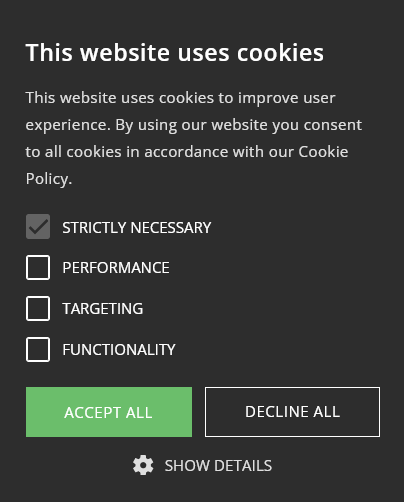
An example of a compliant Cookie Banner, provided by CookieScript CMP.
Should I Disclose the Use of Social Media Cookies to Users?
Yes. Social media cookies collect personal user information, bringing them under the scope of data privacy regulations. Most privacy laws require website operators to disclose the use of cookies, including social media cookies.
In Europe, GDPR and the ePrivacy directive (the cookie law) explicitly require organizations to provide a cookie notice that informs users about data collection and processing. These privacy laws require organizations to obtain opt-in consent for non-essential cookies, such as social media cookies.
Most other privacy laws, such as California’s CCPA, Texas’s TDPSA, Canada’s PIPEDA, or Brazil’s LGPD, also require disclosing the use of social media cookies to users and obtaining Cookie Consent.
Besides disclosing the use of these cookies, websites must also implement opt-out options, where users could simply change their cookie preferences.
In Europe, GDPR watchdogs take these requirements seriously from the beginning.
Even in the USA, the implementation of opt-out options is checked strictly. On May 1, 2025, the California Privacy Protection Agency (CPPA) imposed a fine of nearly $350,000 on Capital One for using embedded tracking technologies like Meta Pixel and Google Analytics without user consent.
Therefore, all websites must clearly disclose the usage of social media cookies, their names, duration, and user rights, including the right to withdraw consent at any time.
How to Disclose the Use of Social Media Cookies?
You must disclose the use of social media cookies. Follow these guidelines to disclose the use of social media cookies without overwhelming your users:
Disclose social media cookies in your cookie policy
The cookie policy is an obvious place to disclose the use of all cookies in use. It should disclose all cookies, especially for Third-Party Cookies placed by social media platforms.
When disclosing, provide this information about social media cookies:
- The names and categories of cookies.
- The company’s name that sets the cookies.
- The purpose of these cookies, such as enabling user logins to social media platforms, tracking for analytics, or delivering personalized ads.
- The duration of these cookies.
- The options to manage or change user cookie preferences.
Add cookie information to your Privacy Policy
Your Privacy Policy should include a section about the use of cookies. If you have a separate cookie policy, you do not have to repeat everything- just make a short overview and provide a link to it.
If you don’t have a separate cookie policy, your Privacy Policy must provide clear and detailed information about cookies, including social media cookies.
The cookie section must provide this information:
- The names and categories of cookies.
- The company’s name that sets the cookies.
- The purpose of cookies.
- The duration of social media cookies.
- How users can opt in or out of them.
Write this information in a clear and easy-to-understand language, avoiding technical jargon. Your Privacy Policy should also be easy to find on a website. Your Cookie Consent banner or user settings page should have a link to your Privacy Policy.
How to Manage or Block Social Media Cookies?
There are several options to control user cookie settings: either through browser settings or social media settings.
Browser settings and extensions
Most modern browsers allow users to:
- Block third-party cookies by default.
- Clear cookies after each session.
- Install privacy-focused extensions.
Read the guides on how to manage or block cookies:
- How to block third-party cookies?
- How to check website cookies in Chrome and Firefox?
- How to disable cookies?
- How to disable cookies on iPhone?
- How to disable cookies on iPad?
- How to disable cookies in Safari?
- How to disable cookies in Firefox?
Opt-out tools from social platforms
Platforms like Facebook and LinkedIn offer settings to limit tracking and ad personalization. Opting out of cookies via social media platform settings in general involves turning off personalized ads and limiting tracking.
How to opt out of social media cookies on Facebook & Instagram (Meta)?
- Log in and go to Settings & Privacy > Settings.
- Select Ads > Ad Settings.
- Turn off:
Ads based on your activity on Meta Company Products that you see elsewhere.
Ads based on data from partners. - Under Your information, limit which profile details can be used for ads.
How to opt out of social media cookies on X (formerly Twitter)?
- Go to Settings and Privacy.
- Select Privacy and Safety > Ads Preferences.
- Turn off:
Personalized ads.
Personalize based on your inferred identity. - In the same dashboard, turn off tracking for location and device personalization.
How to opt out of social media cookies on LinkedIn?
- Go to Settings & Privacy.
- Choose Data Privacy > Advertising Data.
- Turn off:
Interest-based advertising.
Third-party data for ads. - Under Site preferences, disable social media cookies where available.
How to opt out of social media cookies on Pinterest?
- Open Settings → Privacy and data.
- Toggle off:
Use sites you visit to improve recommendations.
Use partner information for ads.
Best Practices for Website Owners when Using Social Media Cookies
If you’re a site owner using social media cookies, make sure you implement these best practices to comply with data privacy laws:
- Install a cookie banner that informs users about the use of third-party social media cookies.
- Create a transparent cookie policy, that Lists all social media cookies in use. Explains their purpose and duration. Includes links to relevant platform privacy policies.
- Create and regularly update your Privacy Policy, that includes a chapter about social media cookies or links to cookie policy.
- Implement opt-out options to manage or change user cookie preferences.
- Use tracking tools responsibly: balance marketing goals and privacy through cookie settings.
- Have a link to the cookie policies of social media platforms like Facebook cookie policy.
- Use a professional Consent Management Platform (CMP) like CookieScript to manage cookies and keep consent logs.
In Spring 2025, CookieScript received its fourth consecutive G2 badge as the Best Consent Management Platform.
The platform is also recognized as a Google-certified CMP in the Gold tier, highlighting its compliance with privacy and the latest consent management requirements.
Frequently Asked Questions
Are social media cookies third-party cookies?
Yes, social media cookies are third-party cookies since they are set by other domains than the site’s own domain. CookieScript CMP automatically blocks third-party cookies until users grant consent, allowing it to comply with privacy laws.
What are social media cookies?
Social media cookies are third-party scripts set on user devices by social media platforms like Facebook, LinkedIn, or X. These cookies monitor user activity across websites and then enable features like "Like" and "Share" buttons, personalized content, ad targeting, and analytics. Use CookieScript Cookie Scanner to scan social media cookies.
Why do websites use social media cookies?
Websites use social media cookies to improve user experience and measure user engagement and conversions. Social media cookies collect data about user behavior on a website, interests, interactions, conversions, and other data, which provide websites with powerful marketing and engagement benefits. Use CookieScript Cookie Scanner to scan social media cookies and list them on the cookie declaration table.
Do you need consent for social media cookies?
Yes. Under GDPR, social media cookies that track users for advertising or analytics require prior, informed user consent. The most common way to obtain user consent is through the cookie banner. Use CookieScript CMP to create a cookie banner and implement it on your website.
Should I disclose the use of social media cookies to users?
Yes. Social media cookies collect personal user information, bringing them under the scope of data privacy regulations. Most privacy laws require website operators to disclose the use of cookies, including social media cookies.
How to disclose the use of social media cookies?
You can disclose social media cookies in your cookie policy or in your Privacy Policy. The cookie section must provide this information: the names and categories of cookies; the company’s name that sets the cookies; the purpose of cookies; the duration of social media cookies; and how users can opt in or out of them. Provide a link to the Privacy Policy in your cookie notice.
How to block social media cookies?
You can block or manage user cookie settings either through browser settings or through social media settings. Most modern browsers allow users to block third-party cookies by default. Block them by blocking all third-party cookies or use opt-out tools from social platforms. CookieScript CMP can help you handle social media cookies.
