CookieScript is a powerful Consent Management Platform (CMP) designed to help website owners manage cookie consent and ensure compliance with privacy regulations like GDPR, CCPA, etc. To facilitate seamless integration and automation, CookieScript offers an effective API that allows developers to automate consent management and other services.
In this article, we'll investigate the CookieScript API's features and authentication mechanisms and how you can use it to enhance your website's cookie management.
What Is the CookieScript API?
The CookieScript Application Programming Interfaces (APIs) allow developers to integrate external systems to manage Cookie Consent and other functions on their websites.
The CookieScript API allows you to customize the behavior of cookie banners, manage cookie consent and scans, retrieve and update cookie declarations, and control individual cookies.
Integrating the API into your workflow allows you to automate tasks that would otherwise require manual intervention through the CookieScript dashboard.
Not sure if your website uses cookies? Scan your website for free and see what cookies, including Third-Party Cookies, your website uses:
Benefits of Using the CookieScript API
CookieScript API could relate to your software system or application, allowing them to communicate with one another. Thus, the CookieScript API gives the following benefits for website owners, agencies, and developers:
- Automation: By automating repetitive, time-consuming tasks, you can reduce manual work related to the updating and retrieval of cookie-related information.
- Scalability: CookieScript API allows website owners and agencies to efficiently manage Cookie Consent across multiple domains and websites from a single control point. See the CookieScript compliance solution for agencies.
- Compliance: Data privacy laws are constantly evolving. The CookieScript API allows you to maintain up-to-date records and configurations to stay compliant with the latest changes in privacy regulations.
- Security: Since CookieScript APIs require authorization, using such APIs provides an additional layer of protection against unauthorized breaches or data loss.
- Customization: The CookieScript API allows you to adjust the cookie consent requirements to your users' needs by programmatically controlling banner settings and behaviors.
- Cost efficiency: The CookieScript API infrastructure could save businesses money by allowing them to avoid the expense of building complex in-house systems.
Key Features of the CookieScript API
The API offers many options that allow you to manage various components of your Cookie Consent setup:
- Cookie banners: The CookieScript API allows you to manage many cookie banners simultaneously, including listing, creating, updating, duplicating, and deleting banners.
See the guide on how to use the CookieScript API. - Banner customization: The CookieScript API allows you to programmatically adjust the appearance and behavior of your Cookie Consent banners to match your website's design.You can also retrieve metadata and configuration options used when customizing banners.
- Consent logs: You can automatically download GDPR or CCPA consent records for a banner within a given time range. This can be essential for auditing purposes and demonstrating compliance.
- Cookie declarations: The CookieScript API allows you to retrieve and update information about the cookies used on your website. This ensures transparency and helps maintain compliance with privacy laws.
- Scans: You can automatically access scan results performed on your website within a given time range. The CookieScript API allows you to show cookies, local storage, and session storage on your website.
- Cookies: You can also manage individual cookies associated with a specific banner, including creating, updating, listing, and deleting cookies.
- Domain management: Website owners and agencies can manage multiple domains within your CookieScript account, allowing centralized control over cookie consent across different websites.
Read the detailed documentation on how to use the CookieScript cookie banner API.
Authentication
To ensure secure access, the CookieScript API employs API key-based authentication. Each request to the API must include a valid API key in the request headers. This key is a unique identifier, granting access to your specific CookieScript account and its associated resources.
How to obtain an API Key?
- Log in to your CookieScript account.
- Navigate to CookieScript Dashboard > My plan.
- Generate a new API key or retrieve an existing one.
Store the API key securely; you will need it for all API requests.
Using the API Key
Include the API key in the Authorization header of your HTTP requests as follows:
http
Authorization: Bearer YOUR_API_KEY
Replace YOUR_API_KEY with your actual API key.
How to Start Using the CookieScript API?
To begin using the API, follow these steps:
- Review the documentation: Familiarize yourself with the available endpoints, request formats, and response structures. The CookieScript API documentation provides comprehensive details and examples.
- Set up your environment: Use tools like Postman to test API requests and understand how the API behaves before integrating it into your production environment.
- Integrate into your systems: Incorporate API calls into your website's backend or administrative tools to automate cookie management tasks.
Conclusion
The CookieScript API is a valuable tool for developers and website administrators who want to automate their cookie consent management processes. By employing the API's capabilities, you can automate and scale your cookie consent management processes, enhance user experience, ensure compliance with privacy laws, and reduce the work associated with manual configurations.
For detailed information on specific endpoints and further guidance, read the official CookieScript API Documentation.
CookieScript CMP also offers other automation solutions and integrations, including:
- Integrations with CMS platforms like GTM, WordPress, OpenCart, Wix, etc.
- Google Consent Mode v2 integration.
- IAB TCF v2.2 integration.
- Certification by Google.
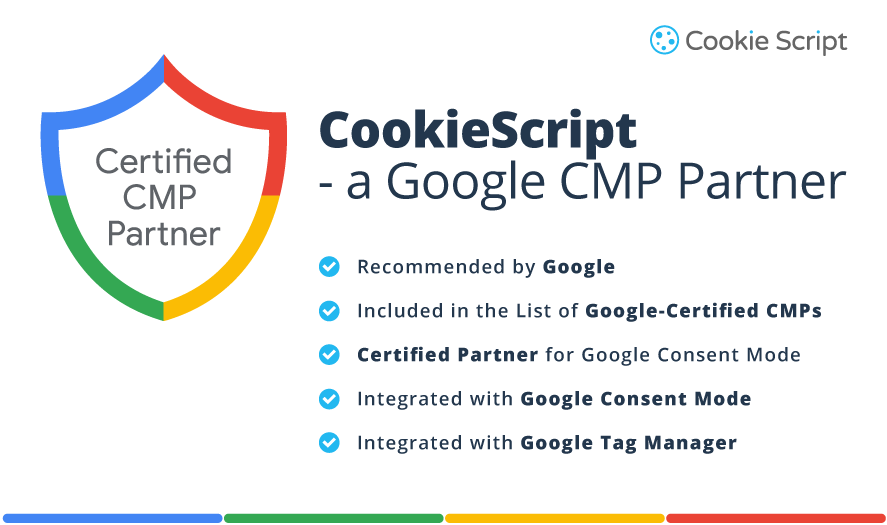
In 2025, CookieScript received the fourth badge in a row as the leader on G2, a peer review site, and became the best CMP on the market for a whole year!
Frequently Asked Questions
What is the CookieScript API?
The CookieScript Application Programming Interface (API) is a powerful tool that allows developers to integrate external systems to copy or delete cookie banners, customize the behavior of cookie banners, manage cookie consent and scans, retrieve and update cookie declarations, and control individual cookies. By integrating the API into your workflow, you can automate tasks. In 2025, CookieScript became the best CMP on G2 for a full year!
Why use the CookieScript API?
The CookieScript API offers the following benefits: automation of repetitive, time-consuming tasks; scalability of cookie consent management across multiple domains and websites from a single point of control; compliance with privacy regulations; security; customization of banner settings and behaviors; and cost efficiency. Register to CookieScript and start using the CookieScript API.
What features can I perform with the CookieScript API?
The CookieScript API offers many options to manage your cookie consent setup, including cookie banner management (listing, creating, updating, duplicating, and deleting banners), customization of the appearance and behavior of your cookie banners, consent log, retrieving information about the cookies used on your website, accessing scan results, managing individual cookies (creating, updating, listing, or deleting cookies), and managing multiple domains within your CookieScript account. Read the detailed CookieScript API documentation.
How to start using the CookieScript API?
To begin using the CookieScript API, follow these steps: review the documentation, set up your environment, and integrate into your systems. Use tools like Postman to test API requests and understand how the API behaves before integrating it into your production environment.
